Best App design with Java: Tips, Tools, Strategies and Best Practices for Your App Design
An app that appeals to users, performs flawlessly, and flows like water is art. Among many tools that are available today, Java remains the strong basis for any reliable, efficient, and scalable app design. With strong GUI frameworks and extensive java gui library, Java provides developers with the ability to create exciting applications across different platforms. In this comprehensive guide, we discuss how best app design with Java, how Java GUI library and java gui frameworks, as well as its versatility, tend to interact.
Why Choose Java for App Design?
Java has endured for decades with some unique advantages when developing applications. From object-oriented design to platform independence, java gui designers bet on high-class application design. Let’s find out why Java is among the leaders:
Platform independence:
Due to the "Write Once, Run Anywhere" (WORA) capability of Java, apps can function flawlessly across different platforms.
Rich GUI Frameworks:
There are many GUI frameworks, such as Swing and JavaFX, for building aesthetically beautiful user interfaces using Java.
Scalability:
Java scalability of Java makes it suitable for applications right from small utilities to enterprise solutions.
Security:
Java provides a robust security architecture that safeguards confidential information.
Top Java GUI Libraries and Frameworks for Exceptional App Design
The right set of tools is involved in creating a nice-looking and operational app. Java’s GUI libraries and frameworks have a huge range of options according to the demand of a design. Here are some of the best picks for Java GUI frameworks:
Swing: Legacy Framework
Swing is part of Java's standard library and is widely used for desktop applications. It provides
a. Modifiable Components:
Buttons, sliders, menus, etc., can be customized with the choice of flexibility.
b. Cross-Platform Compatibility:
It is applicable on all operating systems.
c. User-Friendly APIs:
They are highly intuitive and user-friendly.
JavaFX: The Modern Solution
JavaFX is the considered successor to Swing, offering higher level functionalities:
a. Rich UI controls:
Advanced widgets such as a web view and charts.
b. CSS Styling:
Allows the usage of CSS for styling the interface.
c. Multimedia Support:
Supports embedding audio and video for dynamic applications.
d. 3D Graphics:
Supports 3D animations and effects, which are very suitable for complex designs.
AWT (Abstract Window Toolkit): The Foundation
AWT acts as the base for Java's GUI libraries:
a. Basic Components:
The basic GUI components including windows, buttons, and text fields.
b. Event Handling:
The basic GUI components including windows, buttons, and text fields.
How to Make a GUI in Java?
Developing a GUI in Java sounds tough but becomes easy with proper strategy. Here's a way to create a simple GUI by following these steps
Set up your environment:
a. Download the JDK.
b. Use an Integrated Development c. Environment (IDE) such as IntelliJ IDEA or Eclipse for productivity.
Select Your Framework:
a. Swing or JavaFX depending on the application complexity.
Design Your Main Class:
a. Set up the entry point for your application and establish the GUI container: JFrame for Swing or Stage for JavaFX.
Add Your Components:
a. Use the API of the chosen framework to add buttons, labels, and text fields.
Event Handling:
a. Utilize event listeners to react to a user action like a button click or a text input.
Example: A Simple GUI with Swing
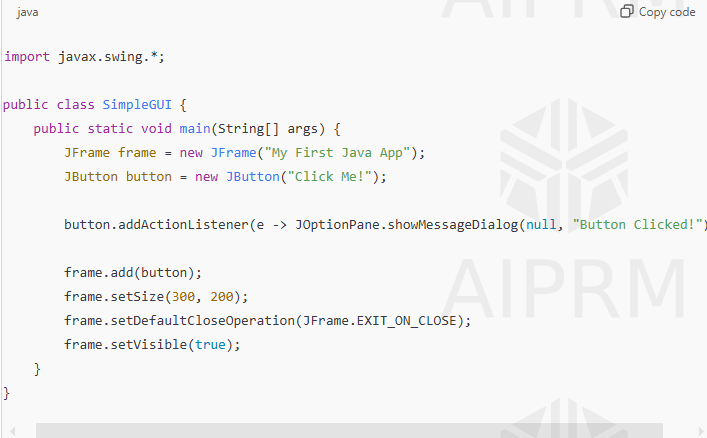
Table of Contents
Best Practices for App Design with Java
More than just the technical know-how, the best app design with java would require creativity and adherence to standards in the industry. Some of the ways to achieve excellence in app design are as follows:
User Experience (UX)
Your application needs to be intuitive, responsive, and visually appealing. It may also be helpful in this respect to have CSS support with JavaFX.
01
Modularity
Split up your application into smaller modules which can be reused. This would simplify debugging and enhance maintainability.
02
Performance Optimization
Java applications have a very natural speed that is part of their coding, and optimization of resource usage also makes them so much better.
03
Security
Implement Java security features in the application, particularly encryption mechanisms and authentication, to protect end-user information.
04
Applications of Java in Software Engineering Fields
It is not only app designing; it is versatile software engineering fields that use java.
Enterprise Applications
Java is powering ERP systems and CRM tools.
Web Development:
With spring boot, one can create dynamic web applications because of its frameworks.
Mobile Applications:
Java is perfect for developing mobile applications, given compatibility with Android SDK.
Scientific Computing:
Its precision and reliability make Java appropriate for scientific simulation and research.
Hire JavaScript Developers for Seamless Integration
Although Java has its stand-alone power and can perform, integrating this with modern web technologies like JavaScript can further empower your apps. Once you hire JavaScript developers, then you can develop these:
a. Interactive web pages.
b. Cross-platform applications combining Java’s backend strength with JavaScript’s frontend capabilities.
Choosing the Best Java GUI Framework for Your Project
The choice of a Java GUI framework depends on the requirements of your project:
a) For Newcomers
Begin with Swing because it is easy.
b) For Complex Applications:
Utilize JavaFX for more sophisticated capabilities, such as 3D graphics and multimedia support.
c) For Lightweight Solutions:
Use AWT for simple GUI requirements.
Java GUI Tools for Designers
Dedicated Developers can streamline their workflow with various Java GUI tools:
a.Scene Builder
A drag-and-drop tool for JavaFX.
b. NetBeans GUI Builder
Built in NetBeans IDE for rapid GUI development.
c. Eclipse WindowBuilder
A plug-in to create GUIs in Swing and SWT.
Enhancing App Design with Java
Developing Scalable Java Applications
Your Java applications should be optimized to perform well even with varied workloads, thus:
a. Processing data by efficient algorithms.
b. Implementing caches to decrease load time
c. Reduce workload by using multi-threading.
Integrating Java with Cloud Services
Java provides complete compatibility with cloud-based service providers such as AWS and Google Cloud. This enables developers to:
a. Host scalable backend services.
b. Implement real-time analytics with data.
c. Make global applications accessible.
Added Features in JavaFX
JavaFX excels at the following:
a. Integrate 3D graphics and animations for immersive experiences.
b. Support FXML to keep design and logic separate, enhancing maintainability.
c. Enables responsive design with adaptive layouts.
Why Java GUI Libraries Make a Difference in UX Design?
a. Java's GUI libraries create intuitive interfaces.
b. Swing is Suitable for the classic desktop layout.
c. JavaFX is Suitable for modern designs and is touch-friendly.
d. AWT is The best choice for minimalist applications.
Upcoming Trends about Java App Design
The future of design in the Java app:
a. integrating into AI, enhancing a smart predictive feature in an app.
b. IoT applications connected and controlled with Java .
c. Independent micro services architecture is a simplification of complex systems based on modularity.
Conclusion
However, designing the best app through Java depends not only on its best and highest standards as presented with frameworks and libraries but how close it is to technical superiority meeting the creative vision. Whether simple utility or complex enterprise application, Java gives you access to the tools you’ll need to succeed.
FAQs
JavaFX: This is a modern framework with advanced features such as multimedia support, CSS styling, and 3D graphics, making it ideal for sophisticated applications.
Mid-Level Projects : Swing with its rich set of components.
Advanced Projects: JavaFX is the best because of its modern features and flexibility.
<span data-metadata=""><span data-buffer="">Ready to build your development team?
Find the best developers for your project and work with our expert dedicated development teams.
